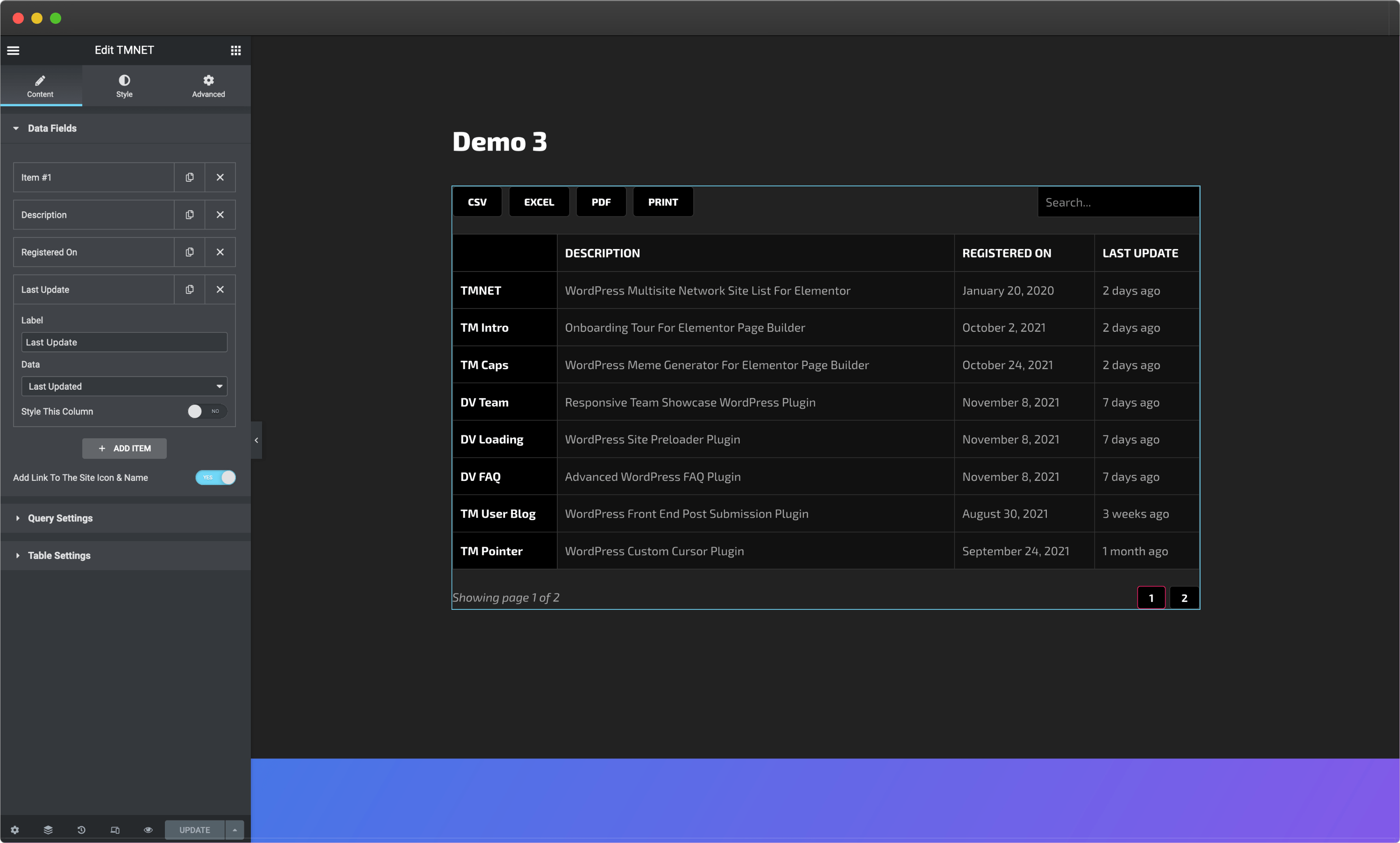WordPress Multisite Network
Site List For Elementor
Multisite is a type of WordPress installation that allows you to create and manage a network of multiple websites from a single WordPress dashboard. TMNET allows you to add a list of the selected sites on the network to any Elementor page with ease.